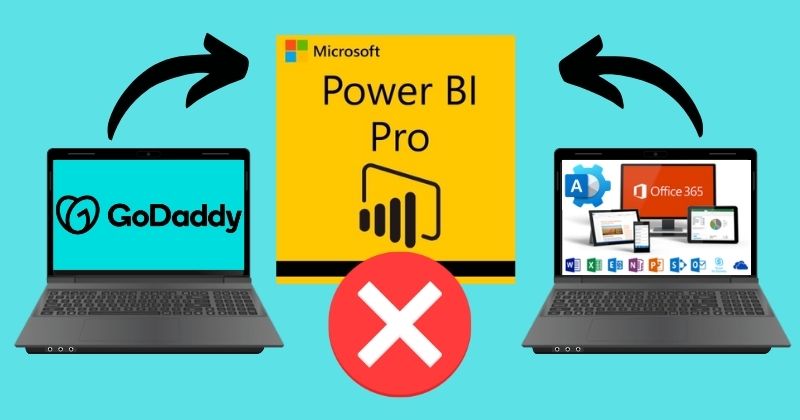If you can not purchase Power BI Pro license because your Office 365 admin is with GoDaddy, there could be a couple of reasons for this issue. GoDaddy is mainly a domain registrar and web hosting company, and they may not offer the full suite of Microsoft services like Office 365 Admin or Power BI Pro. Therefore, if your O365 admin account is with GoDaddy, it might not have access to the necessary features required for purchasing a Power BI Pro license. It’s also possible that there might be some limitations or restrictions set by your organization’s IT department itself. These limitations could prevent certain actions or purchases related to software licenses. To address this issue, it is recommended to reaching out to your IT department or Office 365 admin Help Desk support team for assistance. They will have more insight into any specific restrictions that may be in place and can help guide you on how to proceed.
Jump To Section
Power BI is a Microsoft product and typically integrates seamlessly with Office 365. However, if your Office 365 admin is using GoDaddy as the domain provider or hosting service, there might be some configuration or compatibility issues due to which you cannot Purchase Power BI Pro through GoDaddy. Here are some steps you can follow in order to get this problem resolved :
1. Contact your Office 365 administrator
Reach out to the person or team responsible for managing your organization’s Office 365 accounts. Explain the issue you’re facing and provide any relevant details such as error messages or screenshots. By explaining the situation to them, you can establish a clear line of communication and ensure that they are fully informed of the issue at hand. Moreover, they may have the capability to make any necessary changes on their end, such as adjusting settings or permissions, that will enable you to proceed with the purchase of Power BI Pro licenses seamlessly.
2. Request an update or change in licensing
Ask your administrator if they can update or change the O365 licensing settings for your account to enable the purchase of Power BI Pro licenses. You need to have atleast E3 license or equivalent for purchasing Power BI Pro. They may need to review and adjust certain permissions or settings within the Office 365 admin portal. Different subscription plans offer varying levels of access and features, so it’s important to confirm with your office 365 administrator.
3. Migrating from GoDaddy to Microsoft 365 Admin Portal
If your current administrator is unable to assist or does not have the necessary permissions, consider reaching out to higher-level IT support within your organization. They should be able to migrate your office 365 admin portal to azure cloud and get the issue resolved.
4. Consider contacting Office 365 Help Desk Support
If all else fails, you can also contact Office 365 admin help desk directly for assistance with purchasing Power BI Pro licenses despite any restrictions imposed by your Office 365 admin being with GoDaddy. They should be able to guide you through any additional steps required or get you migrated to azure cloud portal.

Final Conclusion
It is important to understand that GoDaddy is a domain registrar and hosting provider, and it does not have direct control over the administrative settings of your Office 365 admin account. In this case, you will need to contact your Office 365 administrator or IT department for assistance. Alternatively, you might consider exploring other options such as switching your Office 365 admin account from GoDaddy to azure cloud that supports the full range of Microsoft services. This way, you can ensure seamless access and compatibility with tools like Power BI Pro. It is always best to consult with experts at end user support who have direct knowledge of your O365 admin setup in order to find the most appropriate solution for your needs.
Remember, resolving this issue ultimately depends on the administrative control and policies set up within your specific organization’s Office 365 environment. You can always connect with Power BI End User Help desk support if necessary in order to find a suitable solution. By providing correct details and seeking appropriate support, you should be able to find a solution that allows you to purchase the Power BI Pro license you need.