Encountering a redirection to a third-party website, especially when trying to sign up for a Microsoft Power BI Pro license, can indeed be perplexing and extremely frustrating. It’s understandable that this situation might leave you feeling worried and uncertain about how to proceed. However, please do not panic! There are steps you can take to address this issue and ensure that you can acquire your much-needed Power BI Pro license directly from Microsoft. Together, let’s embark on a troubleshooting journey that will help us resolve this redirection hiccup once and for all.
Jump To Section
Reasons For Not Able to Purchase Power BI Pro License
1. Incorrect URL, Misconfigured Links in Azure Cloud or Office 365 Admin:
One common reason for redirection to GoDaddy or other third-party websites is misconfigured links in azure cloud, office 365 global admin or advertisements on web pages. Also Sometimes, ads or links that mimic legitimate sign-up processes but actually redirect users to unauthorized websites. Clicking on these misleading links can inadvertently lead users away from the intended sign-up process.
Sometimes, website owners or developers may inadvertently misconfigure URLs or links, leading to redirection issues. If the link directing users to sign up for Power BI Pro is incorrectly configured or points to an outdated or incorrect destination, it can result in unintended redirection to a website like GoDaddy. This issue often stems from human error during website development or maintenance.
If you believe that you are following correct process and above is not the case then contact end user help desk for Microsoft issues.
2. Domain Forwarding or Domain Parking:
Domain forwarding, also known as domain parking, is a practice that can cause some concern among website owners. It involves redirecting traffic from a domain to another website, typically for advertising or monetization purposes. While it can be a legitimate strategy for generating revenue, there are instances where domain owners set up questionable forwarding rules that redirect unsuspecting users to third-party websites like GoDaddy for verification purposes. This raises concerns about the feasibility and integrity of the redirected traffic.
While this may not be malicious, it can create confusion for users attempting to access specific services or products, such as Power BI Pro purchase process.

3. DNS Configuration Issues:
DNS (Domain Name System) configuration issues can also lead to redirection problems. If there are inaccuracies or inconsistencies in the DNS records associated with the Microsoft Power BI Pro sign-up domain, users may be redirected to unintended destinations, such as GoDaddy.
DNS misconfigurations, which can cause a lot of trouble, can occur due to various reasons. Administrative errors, changes in hosting providers, or even unauthorized modifications to DNS settings by system admin are all potential causes for concern. These misconfigurations can lead to website downtime, email delivery issues, and even pose security risks. It’s crucial to stay vigilant and regularly monitor the DNS settings to ensure they are properly configured and protected from any unauthorized changes.
These reasons highlight the technical complexities involved in website management and domain configuration. Resolving redirection issues often requires careful examination of URL configurations, domain settings, and DNS records to ensure accurate routing of web traffic to the intended destination
Steps to Fix Issues While Signup for the Microsoft Power BI Pro license With GoDaddy
It seems like you’re facing some issues while signing up for the Microsoft Power BI Pro license with GoDaddy. This can be quite worrisome, as getting access to the Pro license is crucial for utilizing all the advanced features and functionalities of Power BI. Make sure you have provided accurate information during the signup process, as even a small mistake can lead to complications down the line. Double-check your personal details, email address, and any other required information to avoid any potential hiccups.
If you’re still encountering difficulties despite having entered correct information, it’s possible that there could be a technical glitch or connectivity issue between Microsoft Power BI and GoDaddy’s systems. In such cases, it’s advisable to reach out to End User Help Desk for both Microsoft and GoDaddy customer support immediately.
Technical issues during software signups are not uncommon but can indeed be frustrating. Rest assured there is a high chance that your signup problems will soon be resolved successfully if you follow the following steps:
1. Verify Website URL:
Make sure you take extra precautions when signing up for Power BI Pro! It’s crucial to prioritize your online safety and security. Before proceeding any further, please double-check the URL you’re using. Make absolutely certain that you are visiting the official Microsoft website or a trusted Microsoft partner site. We must be cautious and avoid clicking on any suspicious links or ads that could potentially lead you to unauthorized third-party platforms, which may pose serious risks to your personal information. Let’s always put our cyber-safety first!
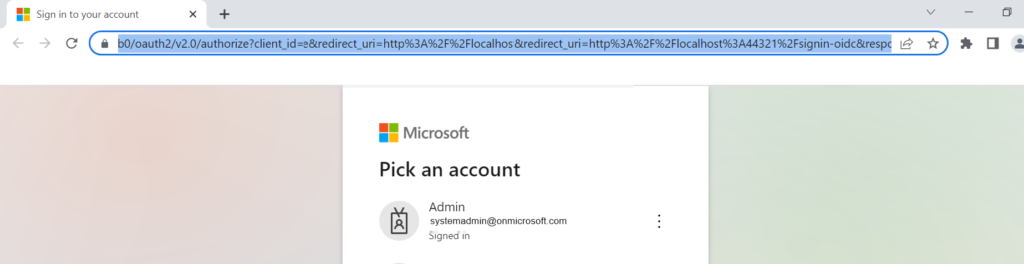
2. Clear Browser Cache and Cookies:
Sometimes browser cache and cookies can cause unexpected website behavior, which includes those dreaded redirection issues. It can be quite frustrating when you’re trying to sign up for Power BI Pro and encounter such problems. But don’t worry, there is a solution! By clearing your browser’s cache and cookies, you might just be able to get rid of these browsing issues. It’s a simple step that has often proven effective in resolving such issues. So go ahead, clear that cache and cookies, and give signing up another shot.
3. Use Incognito/Private Browsing Mode:
In order to troubleshoot any potential browsing issues, it is highly recommended that you open a new incognito or private browsing window in your web browser. This mode ensures that your browser does not use any stored data, which can sometimes cause unexpected issues while signing up for Power BI Pro. By experimenting with this approach, you can effectively rule out any local browsing issues that might be hindering the sign-up process. Please proceed with caution and make sure to follow the necessary steps to resolve this concern.
4. Directly Access Office 365 Global Admin Portal:
In order to ensure the smooth Power BI Pro purchase process, it is strongly recommended to bypass any potentially problematic links or redirects that may arise. Instead, it is advised to take a more cautious approach by directly accessing the official Office 365 Global Admin website. By taking this proactive measure, you can help mitigate any unforeseen complications and safeguard your valuable data and sensitive information from potential threats or unauthorized access.
5. Explore Alternative Sign-Up Methods:
If signing up for Power BI Pro through the website proves challenging, consider exploring alternative sign-up methods. For example, you may be able to purchase a Power BI Pro license directly through the Microsoft Power BI Basic admin center or by contacting Microsoft end user helpdesk representative.
6. Contact Microsoft Business Support:
If the redirection issue persists despite your efforts, consider reaching out to Microsoft Support for assistance at help.microsoft.com talk to a real person. IT Help Desk support team will investigate the issue further and cloud engineer provide guidance on how to proceed with acquiring your Power BI Pro license without encountering redirection to external websites.
By following these steps and exercising caution when navigating websites, you can troubleshoot and address the issue of redirection to GoDaddy when attempting to sign up for a Microsoft Power BI Pro license. Remember to prioritize security and use trusted channels when acquiring software licenses or accessing online services.
